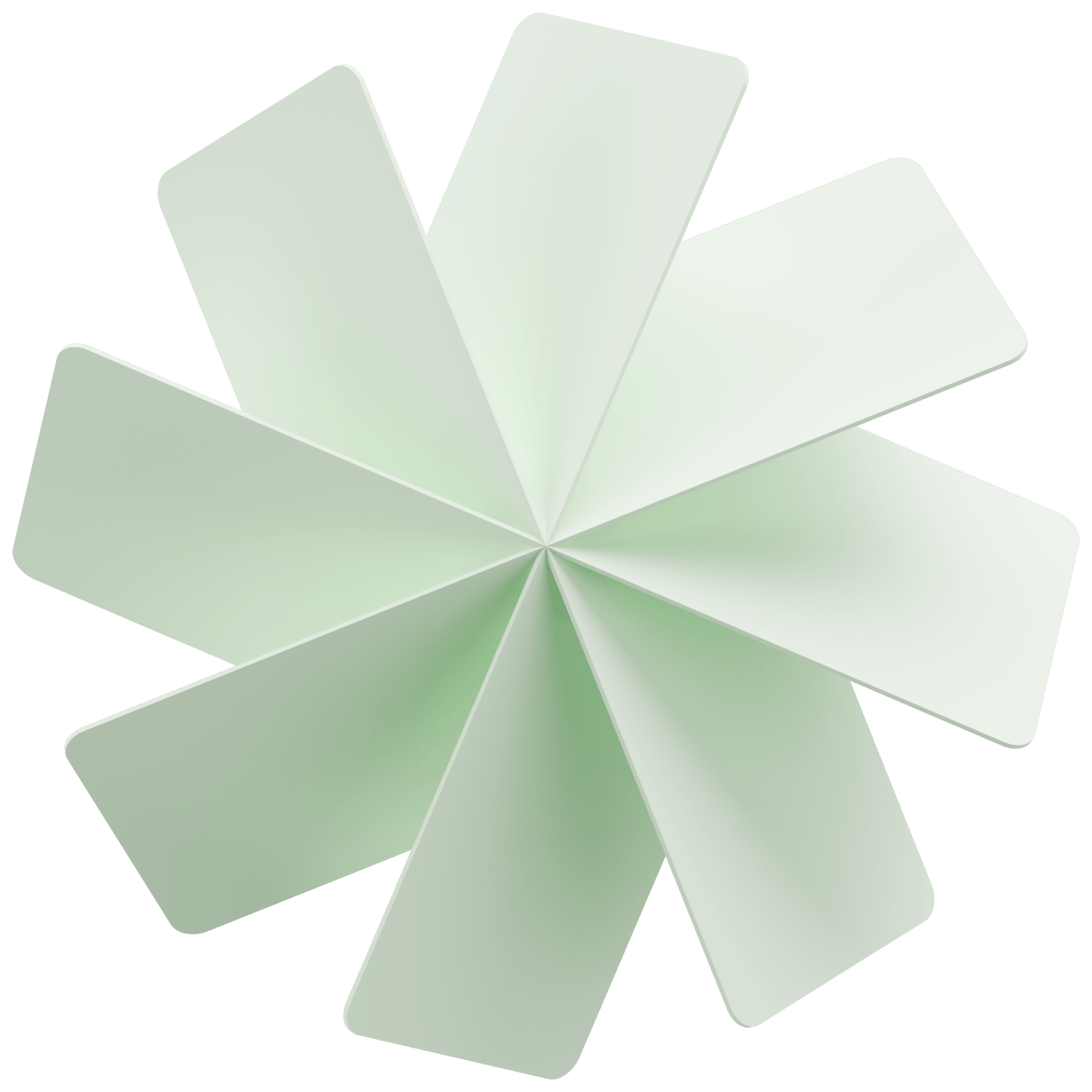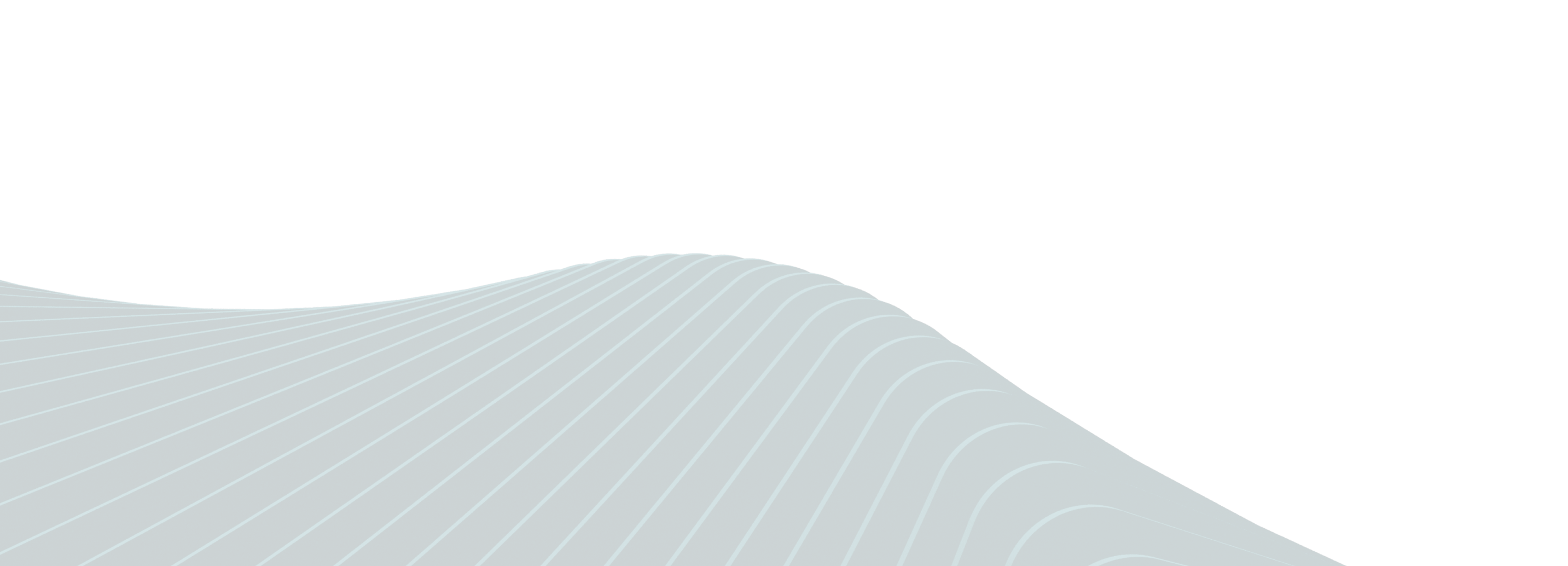Get insight and control over all your subscription payments
Using our subscription dashboard, you can easily surface spending inefficiencies like duplicate subscriptions or irregular charges. When you need to, you can instantly cancel or pause payments, which will immediately prevent any further funds from being withdrawn.

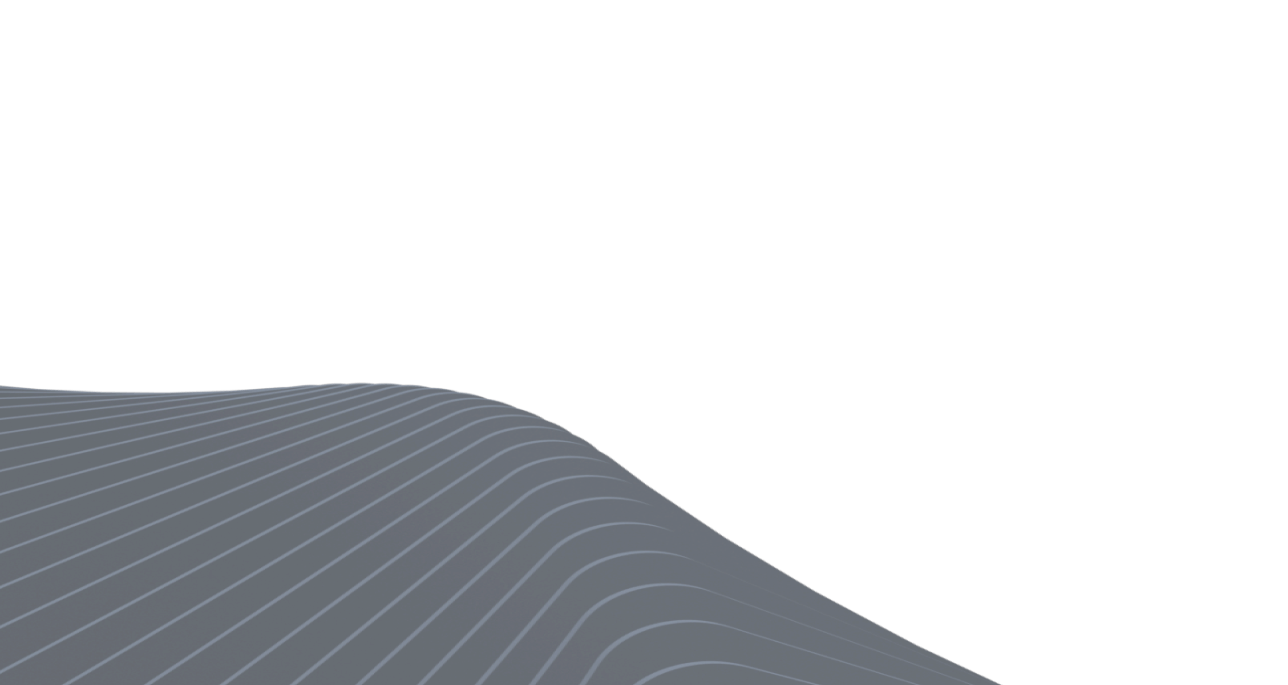



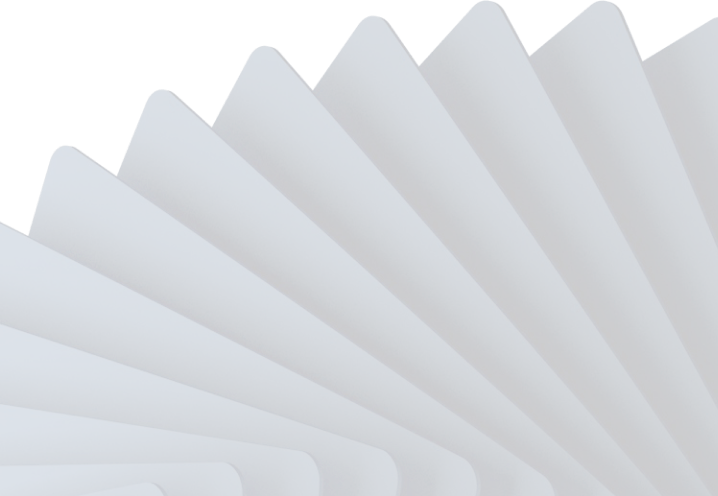
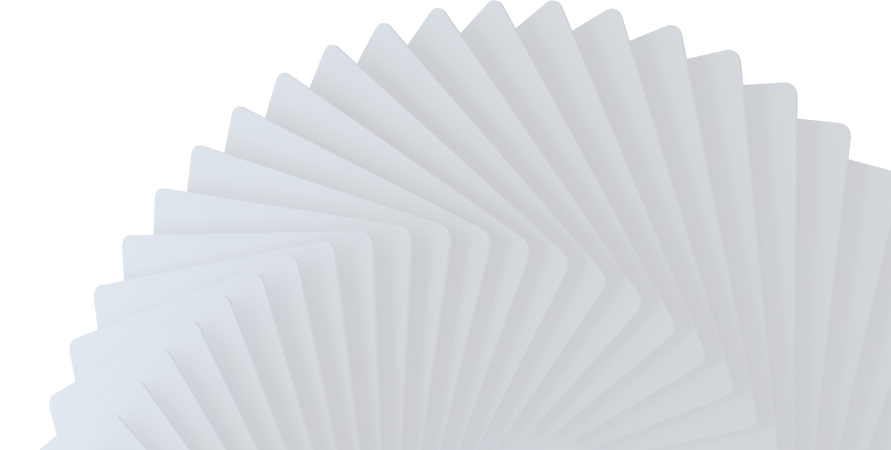



.jpg?ixlib=gatsbyFP&auto=compress%2Cformat&fit=max&w=2400&h=1260)